
The BBC and Master Computer Public Domain Library
GoSDC and GoMMC by John Kortink
GoMMC and GOSDC
09/05/2012
The below artice is now well outdated, I leave it here for posterity. The best thing is to pop across to John Kortink's website and browse that!
GoSDC
GoSDC is my preferred hardwareGoMMC 09/05/2004
About GoMMC. Written by C.J.Richardson
What is GoMMC?
GoMMC is a very new piece of hardware designed and built by John Kortink. It simply fits inside your BBC B or Master into an empty ROM slot and can be regarded as a very large filing system (up to two gigabytes apparently!) that will hold all of the BBC floppies you could possibly lay your hands on. It will also hold hard disc images! A great advantage of this is that you can create a hard disc image of up to 512 megabytes if your MMC card is large enough
Once the hardware is fitted and a Multi Media Card placed into the board, a few * commands sets up the hardware ready for use
You can then copy whole discs (DFS, ADFS, double sided, single sided and hard discs) from real floppy or hard disc straight on to the Multi Media Card. You can load up the card with disc images using the PC and a card reader. When you need to access the disc, you select it with a * command, and off you go. The speed of access compared with disc loading and saving time has to be seen to be believed
The hardware is relatively cheap to acquire. The support is excellent. GoMMC utilities are downloadable from the GoMMC website and are regularly updated. There is a GoMMC Mailing List for support and chat about GoMMC
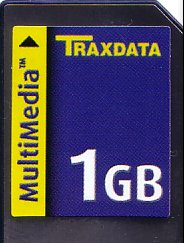
I have placed everything I can find onto this card. The whole 8BS pool, all of The Stairway To Hell. All of my other odds and ends. Well over 4000 discs. It is just over half full!
What Does GoMMC Look Like?
GoMMC is a really neat small board that fits into a vacant ROM slot. Click
on the thumbnails for larger images:
GoMMC top 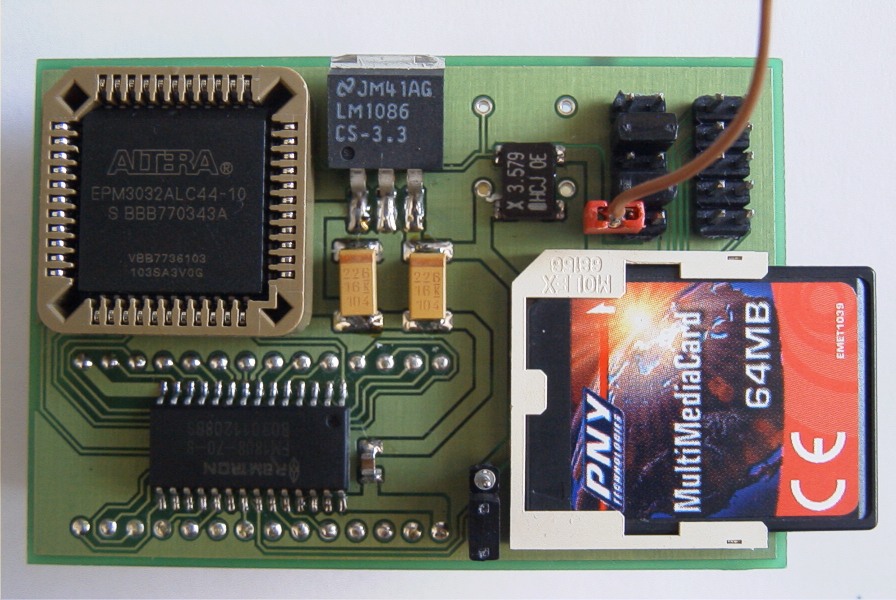
GoMMC underside
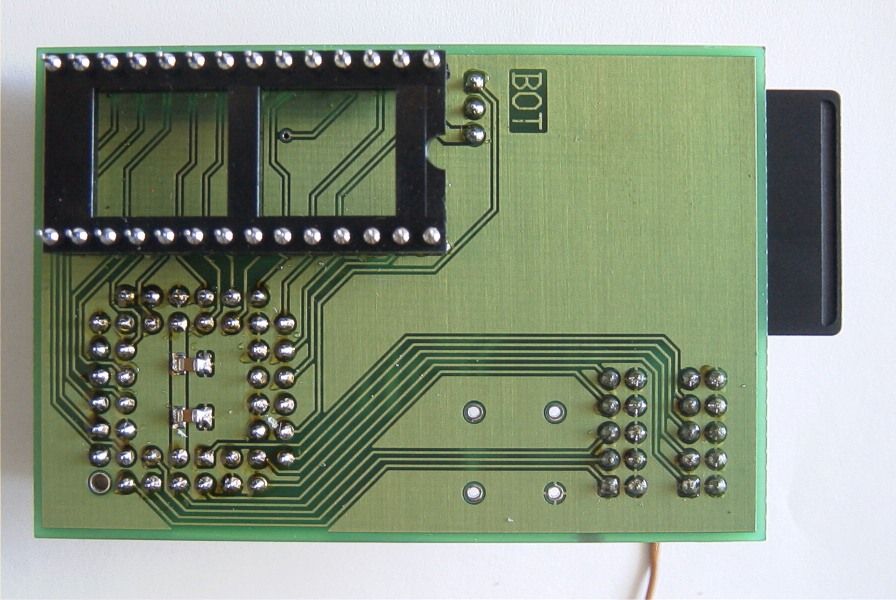
GoMMC is delivered as the above board, a flying lead and two ROM sockets, one with a flying lead connected. Depending on which computer you are using, you fit the relevant pieces. All the parts you need to fit to any machine are delivered with the board so you can swap the hardware about between any machine you may have if you wish
How Do You Fit GoMMC?
Full fitting instructions are provided on the GoMMC website. Different methods are required depending upon the machine that you are fitting it to and the options you want when fitted. There are two ways of fitting it into a BBC B and 2 ways of fitting it into a Master 128
Your computer needs a patched filing system for GoMMC to work. Presently, GoMMC recognises 5 filing systems and will patch them for you. These are: For the BBC ADFS 1.30, DFS 2.26 and DNFS 1.20. For the Master: ADFS 1.50, DFS 2.24 (The usual ones for the Master). You can burn a patched filing system to EPROM (John Kortink offers a programming service) and place it in you machine OR you can have the patched filing system stored in GoMMC (you need the original filing system on disc, GoMMC will then patch this and save it into itself)
Fitting GoMMC is simple. Set 2 links on the GoMMC card depending on computer and filing system option. Plug it into a free ROM slot. If you have chosen to have the patched filing system stored within GoMMC and not in EPROM, then you need to fit a flying lead. On the Master the lead pushes into a ROM cartridge slot (or you can solder it to a resistor leg) and moving link 19 on the motherboard East. On the BBC you push a ROM socket with a flying lead from GoMMC into a free ROM socket
Click on the thumbnails for larger images:
GoMMC Fitted to a Master 
Another option for fitting into a Master. This avoids putting a wire into the
cartridge slot 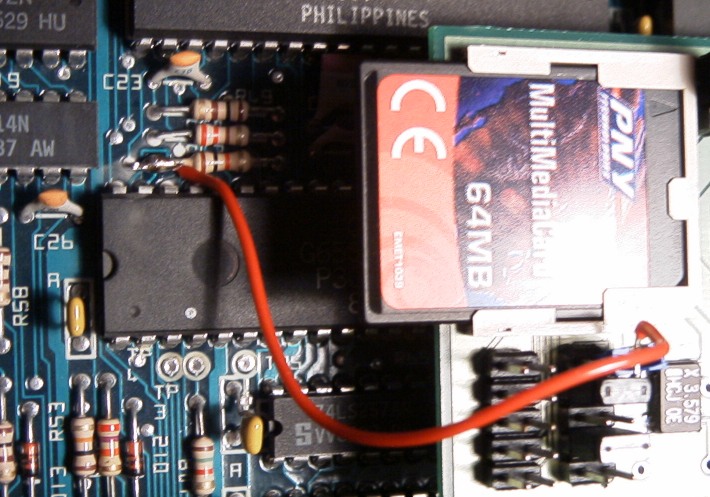
GoMMC Fitted to a Master 
Back together again Master 
GoMMC Fitted in a BBC 
note the Filing systems (DFS and ADFS) on Eprom. Therefore no flying lead is
needed. The tiny card in this photograph contains all of the disc images from
'The Stairway to Hell' website, just about any game for the BBC you could want.
Over 1500 discs!
As you can see from these photos, my Master is in a Viglen case. However, this makes no difference to fitting or method of use of GoMMC
How do you get GoMMC ready for use?
Full instructions on setting up GoMMC are on the GoMMC website. You must first download the utilities you need from the website and get them on to your BBC with a direct link or by writing them to a real BBC floppy. Or by writing the disc image to a correctly formatted card on the PC. Once you have the utilities on your BBC, a few * commands format and configure the card ready for use. It is possible to place most of your configuration options into a simple Basic program and save it to disc. This can be useful for initial experimentation before you begin to use GoMMC seriously
How do you use GoMMC?
GoMMC runs with command line utilities. This means that the utilities can be run with * commands or be included in your own programs. Fitting instructions are on the GoMMC website. There is a comprehensive user manual and documentation included in the latest software download from the GoMMC website
After that initial setup, you then need to load disc images in to GoMMC. This is fairly simple. Several utilities are provided to load in the various types of disc there are.
There are utilities to read in real discs on the BBC directly into the GoMMC card. You can also write discs from the GoMMC to real floppy too
There is a utility to load disc images from the PC onto the card using a card reader (gommcio.exe). The same utility can also read discs from the GoMMC card into the PC
You can then access the discs in GoMMC as if they were real ones
Problems/Drawbacks with GoMMC
See the GoMMC website for details of problems that you may find.
There may be incompatibility problems with some Masters. Maybe due to the MOS 3.5 (the updated MOS that was never fitted as standard). I did have what I thought was a problem with compatibility in the Master. It turns out that it was not incompatibility but a faulty GoMMC, it was very unfortunate in the way that it failed, appearing that it would not work in one of my Masters. However, over time I now find it does not work in anything, so it must have been failing for some reason or other. I have posted it back to John for examination
On the Master, the cartridge slot that the flying lead fits into is then unusable. However, you can now get around this if you are good with a soldering iron, the flying lead can be soldered to the leg of a resistor.
I use Peartree ROM/RAM cartridges, however there is some form of incompatibility with GoMMC and these cartridges which makes them unusable. John Kortink is not sure what the problem may be and has no cartridges at this time to suss it out. He says he will fix it when he is in a position to. I think the disadvantages (mostly only temporary until they are fixed) are far outweighed by the advantages
What Now?
If you don't have GoMMC, you should visit the GoMMC website and contact John Kortink! Don't forget to mention I sent you
If you do have GoMMC, you can load the whole 8BS pool, The Stairway to Hell and The BBC Lives! on to your card and have them all available just about instantly on your BBC!
GoMMC 8BS Pool Script
Here is a script that gommcio.exe can use to program your MMC from the PC with the 8BS pool. Download it here.
You need to read the documentation with the latest GoMMC software to find out how to use this script. I have placed a little information in the top few lines of the script
The 8BS pool must be unzipped and placed into your working directory in the same structure as appears on the 8BS website. The script and gommcio.exe must be in the working directory also. Do not alter any of the filenames of the disc images. Please let me know if you use this script. If anyone does, I will make efforts to keep it up to date