
The BBC and Master Computer Public Domain Library
REPAIRING TWO BROKEN PINS ON A WATFORD 12 ROM BOARD
By Richard Hall 19/10/2002
I obtained a second hand Watford 12 ROM board for my BBC Model-B. Unfortunately 2 of the pins on the "male" connectors were broken off. Also as luck would "not" have it, they were on either end of the board and not on the same plug (The Watford Board consists of 2 "male" headers and a 2 wire connection to the mainboard). See Pic1 and Pic2.
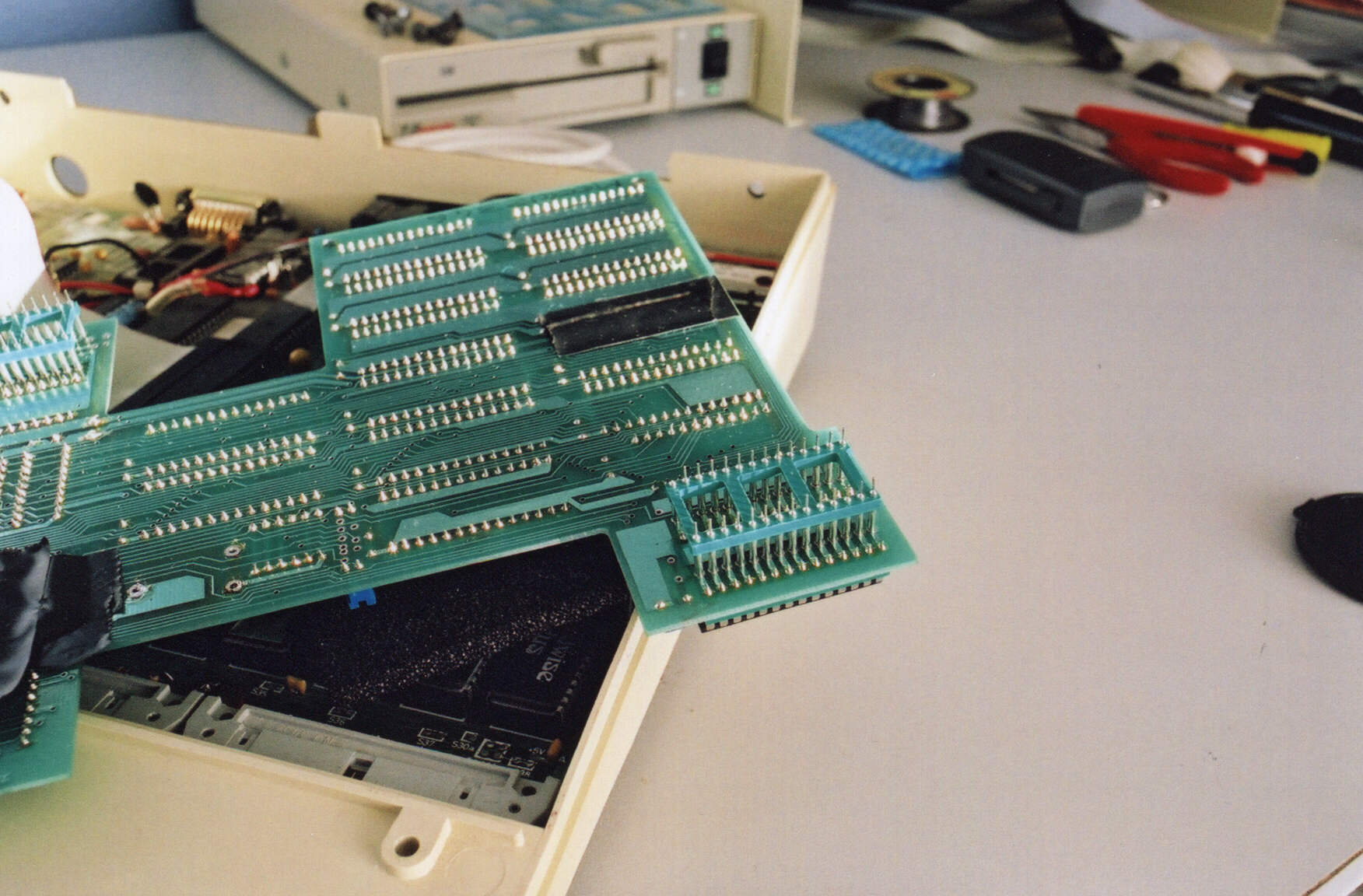
Now being a particularly resourceful chap, I decided to have a go at fixing the board. First inspection of the board pins worried me as they are "extended pins" so as to space the ROM board off of the BBC's mainboard and finding some of these "spare" in my box of bits wasn't on the cards.
So the idea dawned on me to push a couple of 26 pin Dil sockets onto the existing "male" plugs and use their pins to mate with the BBC's mainboard.
I eventually found 2 donor sockets on an old Commodore C-16 motherboard I had lying around (sorry commodore fans!), and promptly de-soldered and removed them. Pic3 & Pic4.

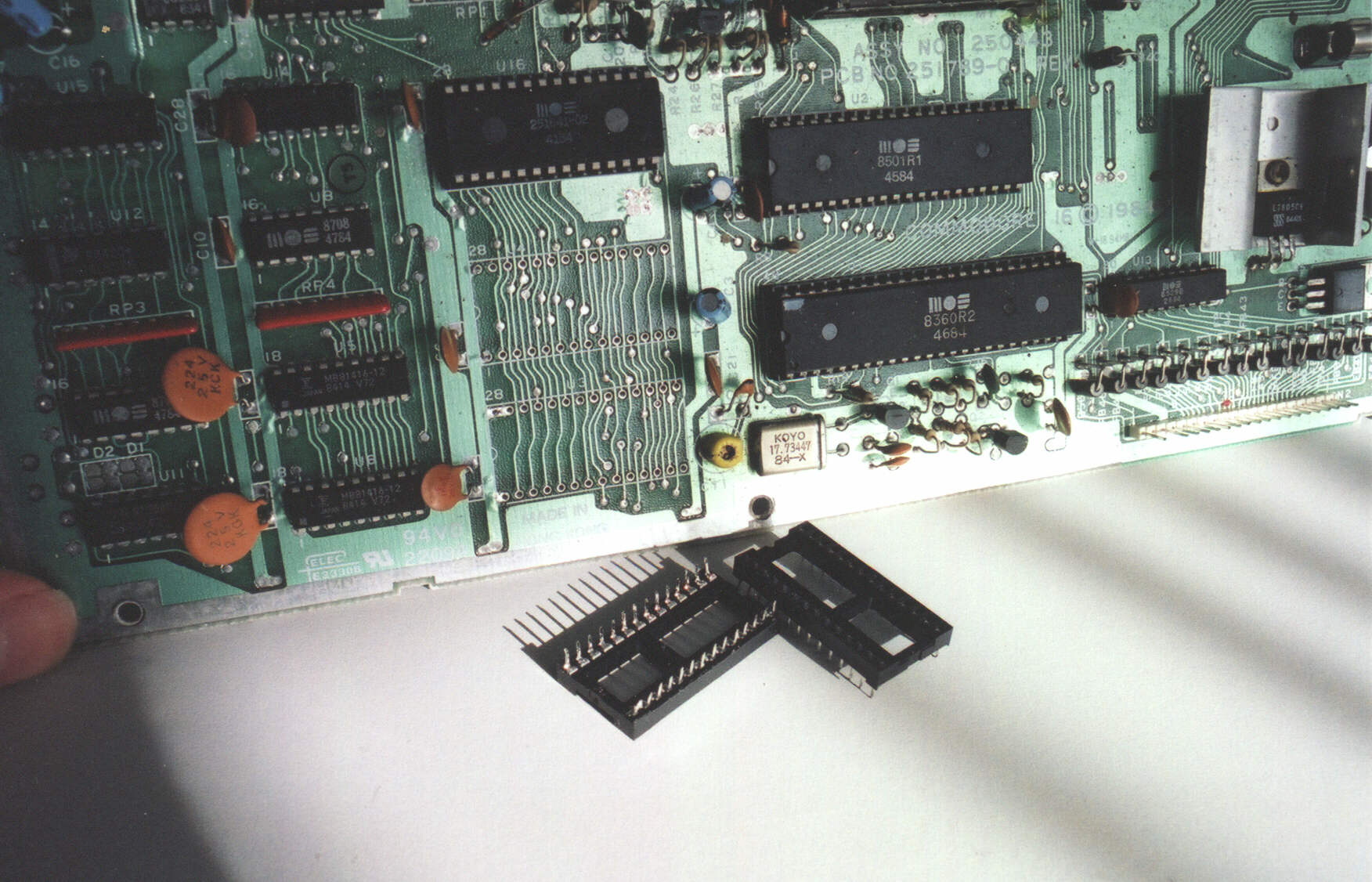
Next using a small "needle file" I filed into and removed the corresponding "pin" from the Dil socket ( Pic5 ) then fitted it to the ROM board ( Pic6 ) and replaced the sockets "original" pin ready for attaching to the broken pin-stub. The same procedure was done for the header at the other end of the board ( Pic7 ).
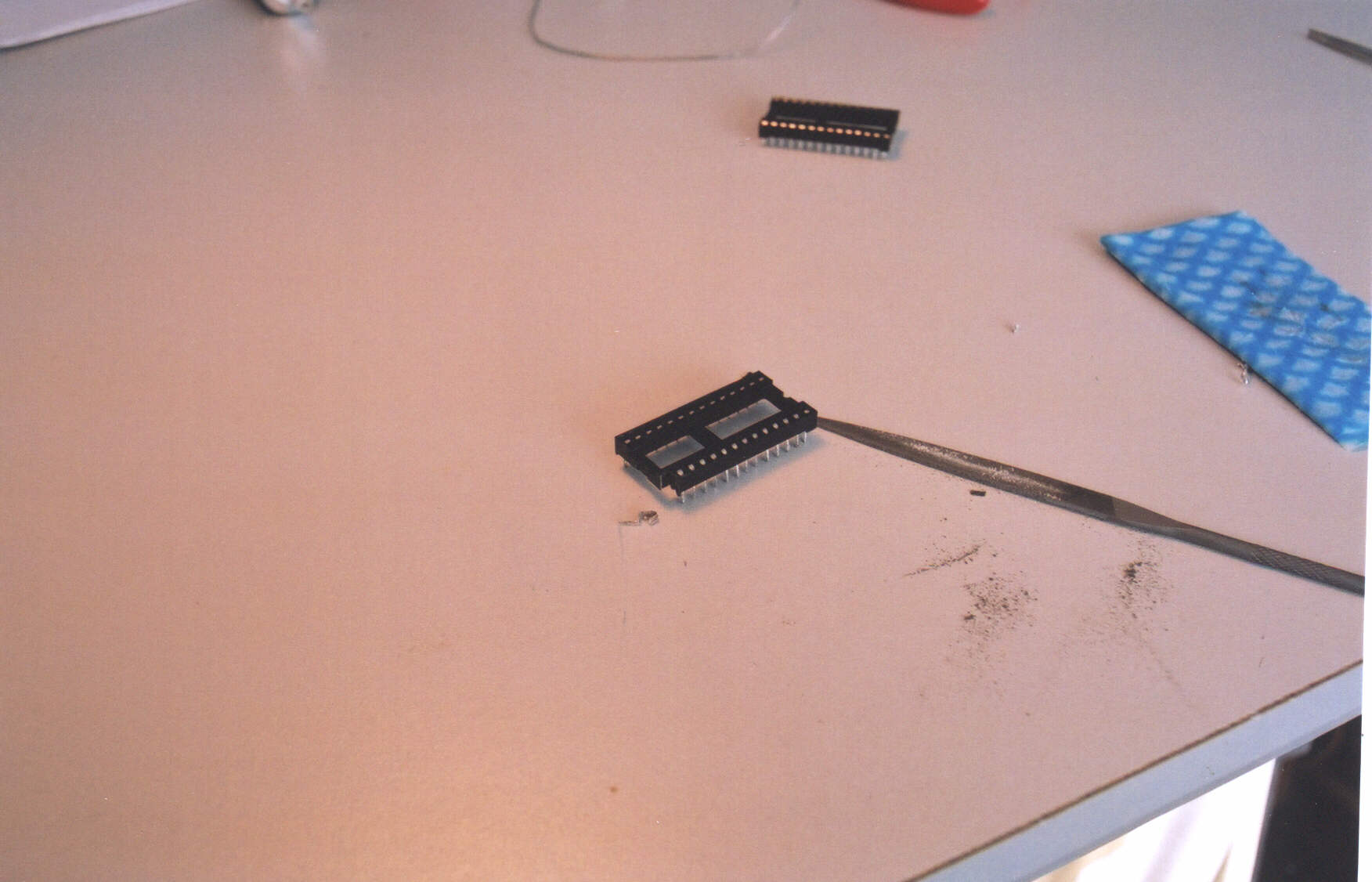
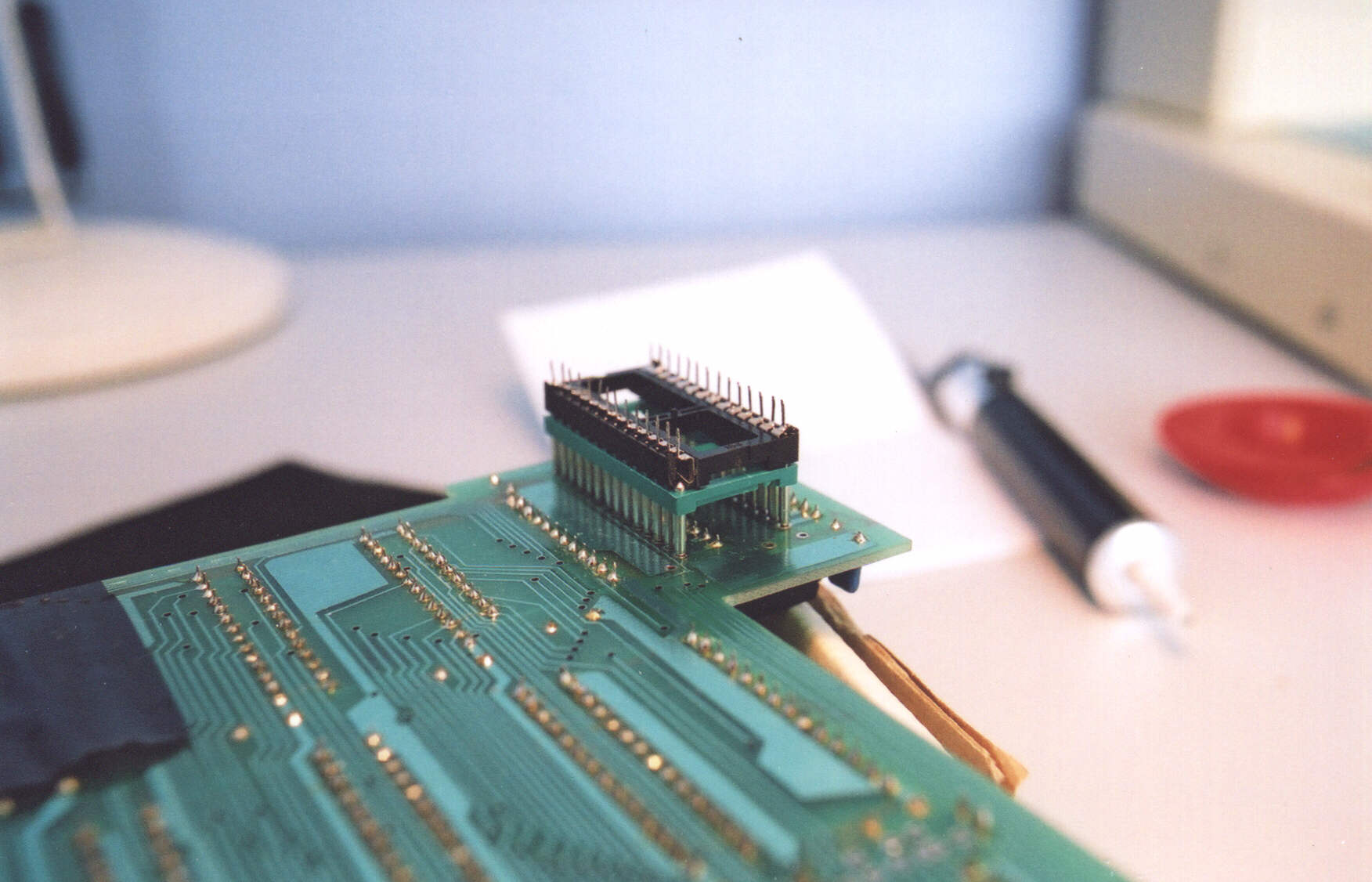
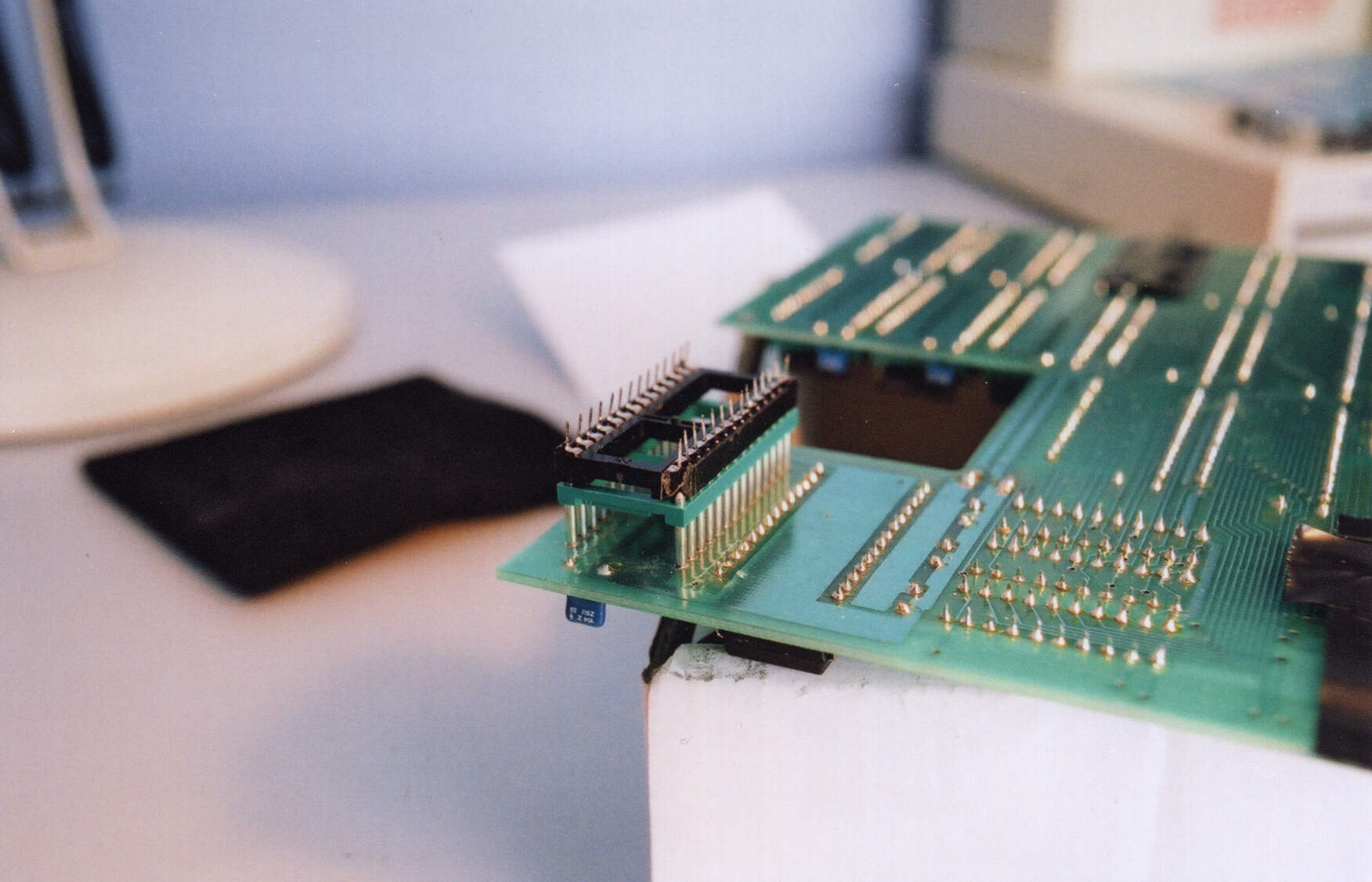
The two were now soldered in place ( Pic8 & Pic9 ).
Success!! I thought. Load the board with ROMS first, so as not to stress the board, and then Fit it to the Beeb ( Pic10 ). But alas ( Pic11 ) shows that even though the repair worked fine "electrically" the gain in "height" of the ROM board by approximately 4mm prevented my fixing the keyboard back in place.
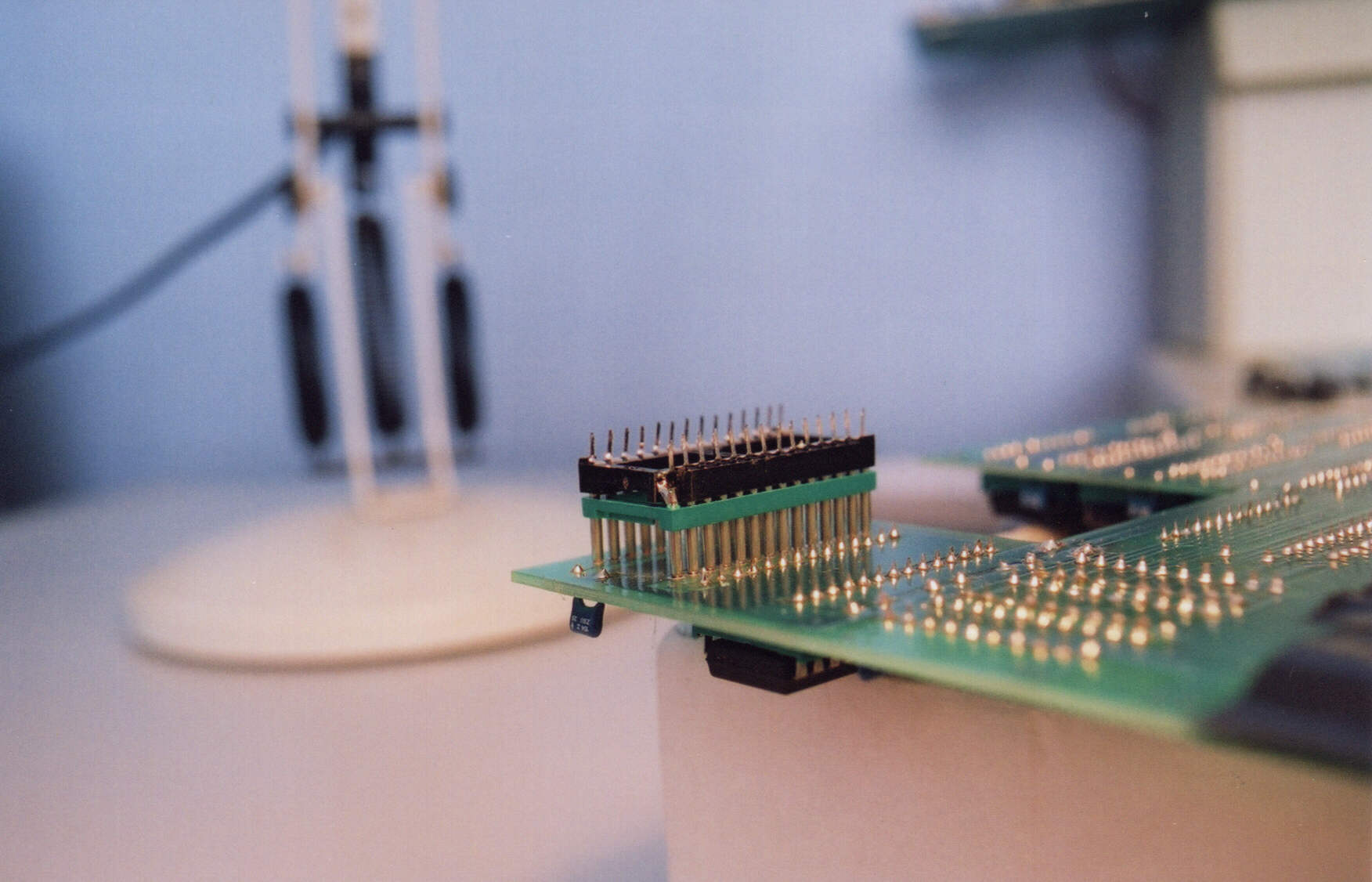

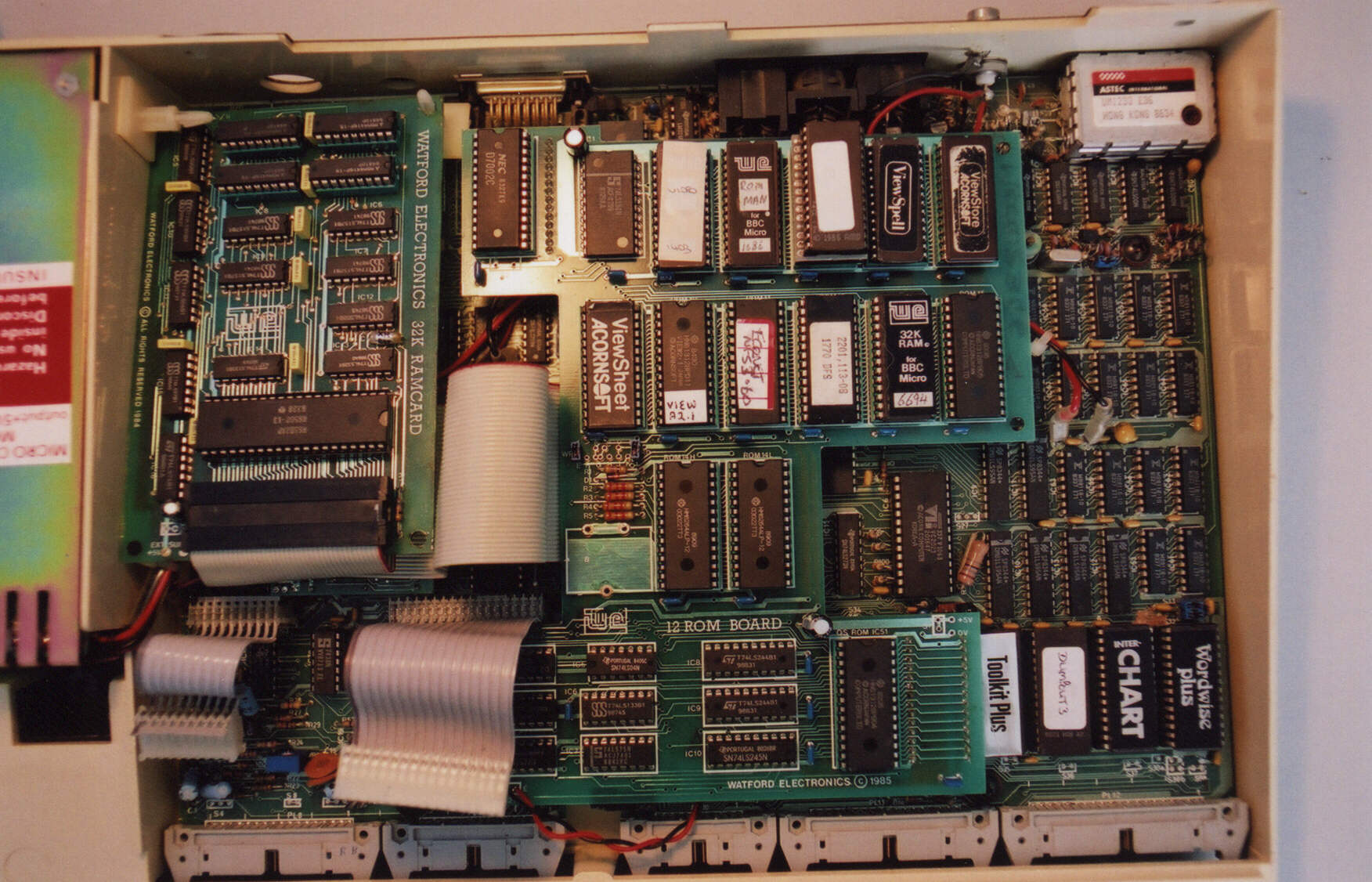
So back to the drawing board, I'm now resigned to "fixing" the original pins so as to keep the boards original height in the case. Firstly remove previous attempt at repair.

Using the edge of a "needle-file" again, I sawed my way into the header plug at two points 90 degrees apart as to expose the broken pin ( Pic12 ), then using the edge of the file, saw through the broken pin right below the plastic strengthener to chop off the top ( Pic13 ).
Use EXTREME CARE! when doing this. Very light pressure on the file and relatively quick strokes. The material is Brass so it will cut easily, BUT!! when you start to break through the bottom pin will try to bend. Also be careful not to damage any tracks on the PCB. So be patient!! time taken saves more damage.
Next De-solder the remaining part of the pin from the board and save it!! .
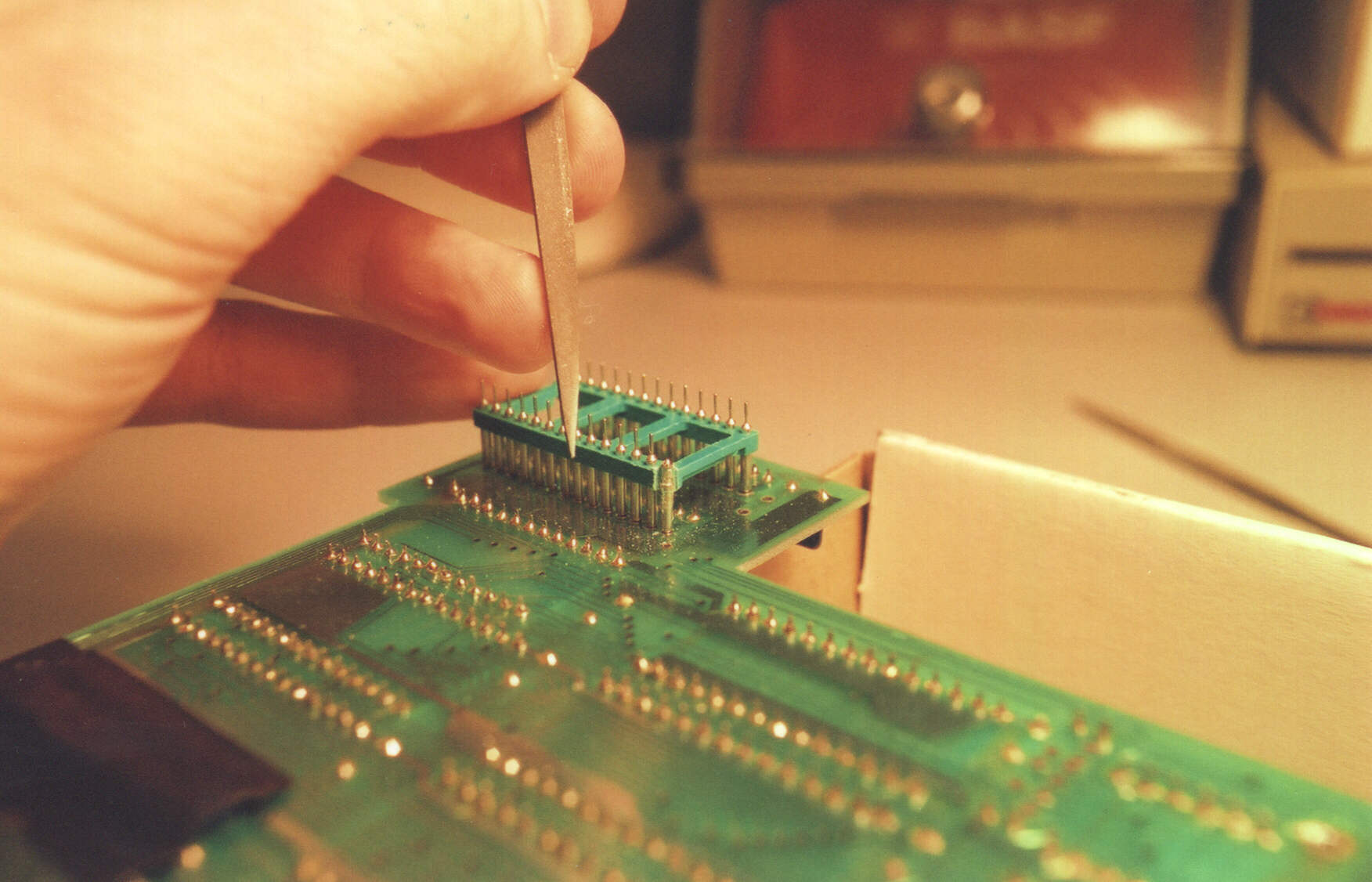

Find a spare 26pin Dil socket. It has to be one with "round" pins. Using a pair of "long-nose" pliers, carefully grip a pin and push "down" to pop it from the plastic holder ( Pic14 ).
Lay this and the freshly desoldered pin end to end. ( Pic15 ) Then if needed file the original pins thicker end shorter to give a dimension from where the original pin butts up to the board to the tip on the new pin of 13mm.
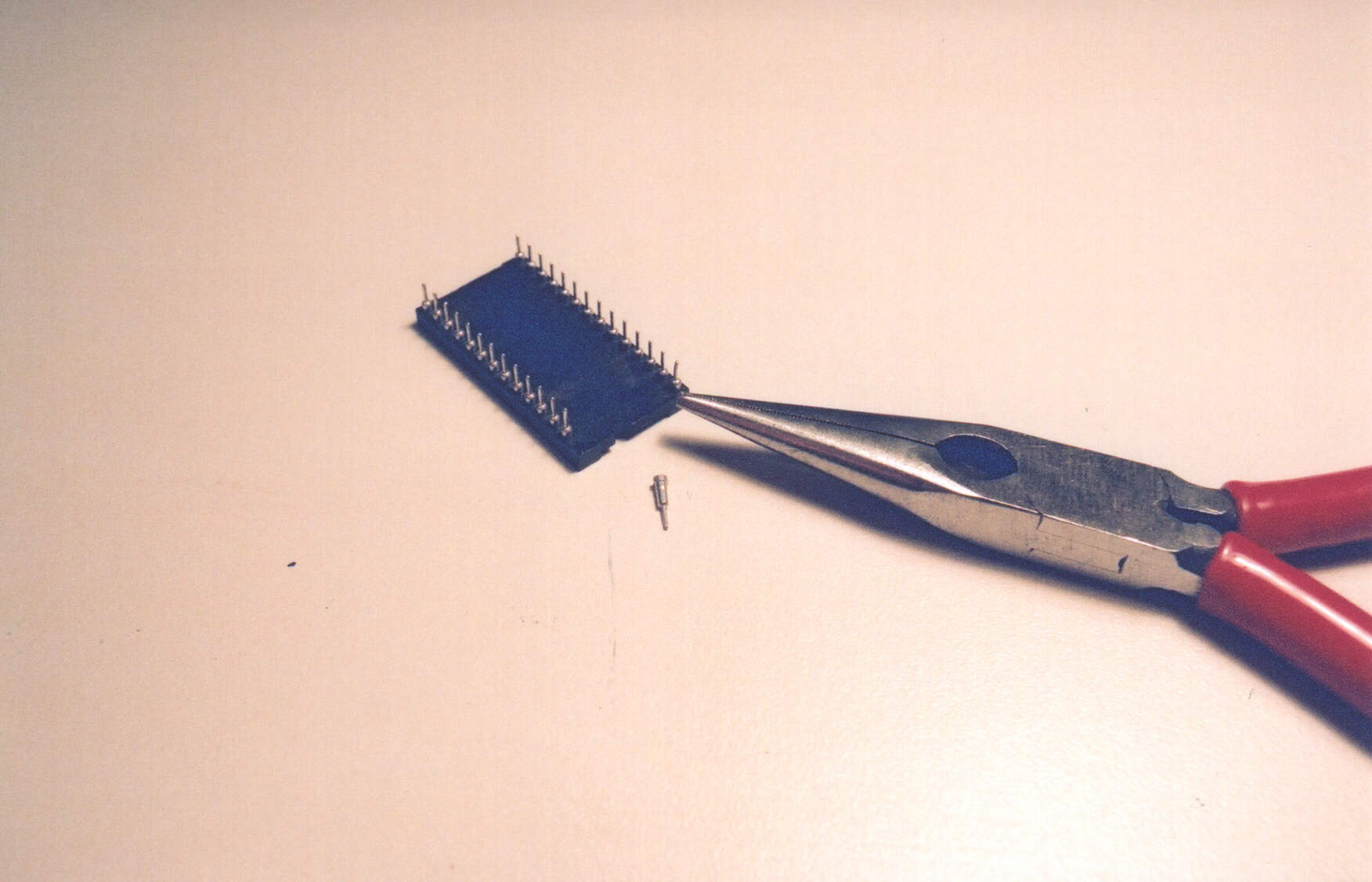
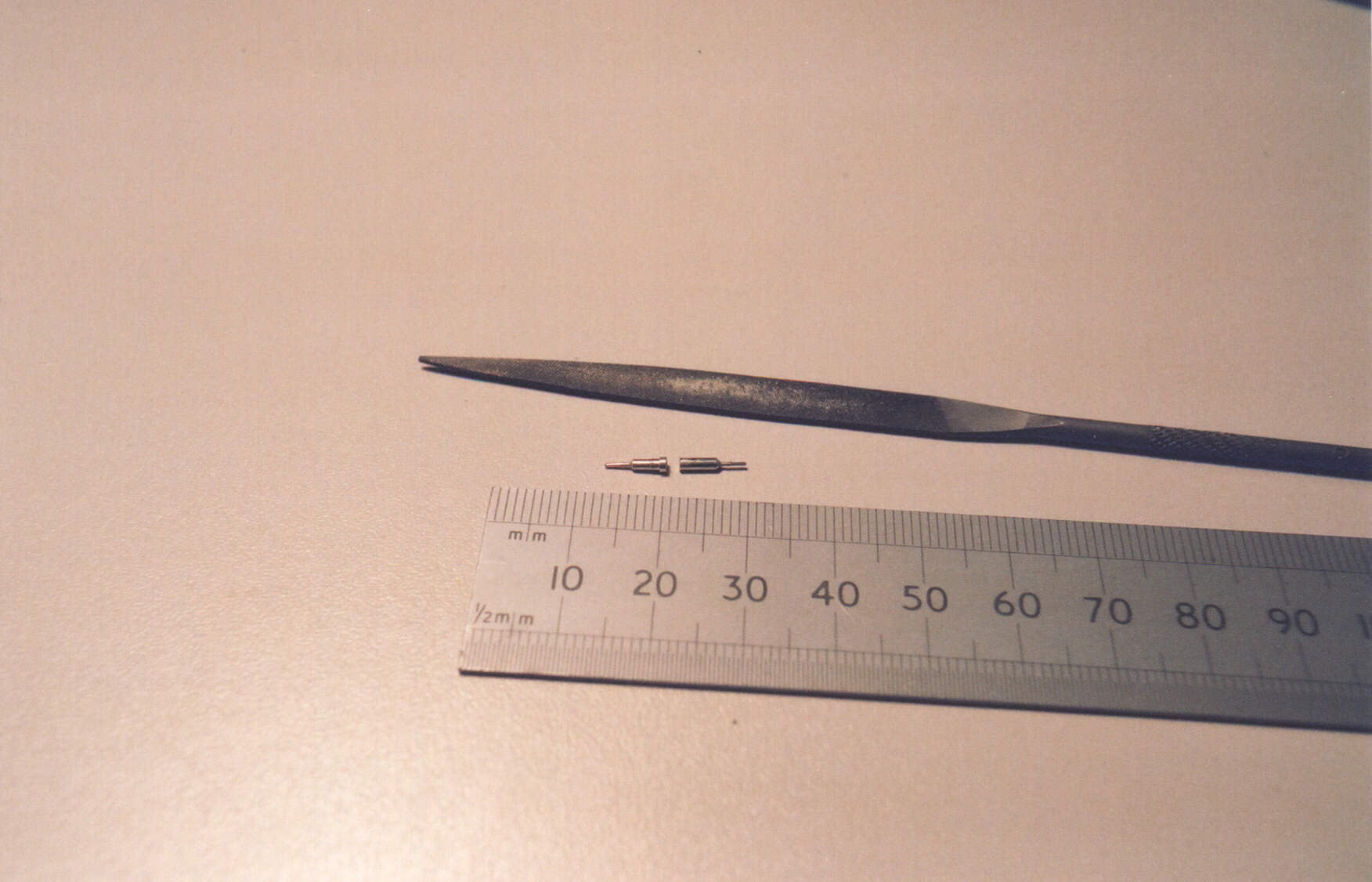
Re-solder the original pin to the board, then place the "new" pin on top of it ( Pic16 ). Very Careful solder the two parts together ( Pic17 ). NOTE!! as you solder these together the original pin will more than likely move as heat travels down the pin. Time and patience will see you through, but try not to overheat anything. Take a break for things to cool then go again.
Finally repeat this process for the header the other end of the board, or for any other pins broken.
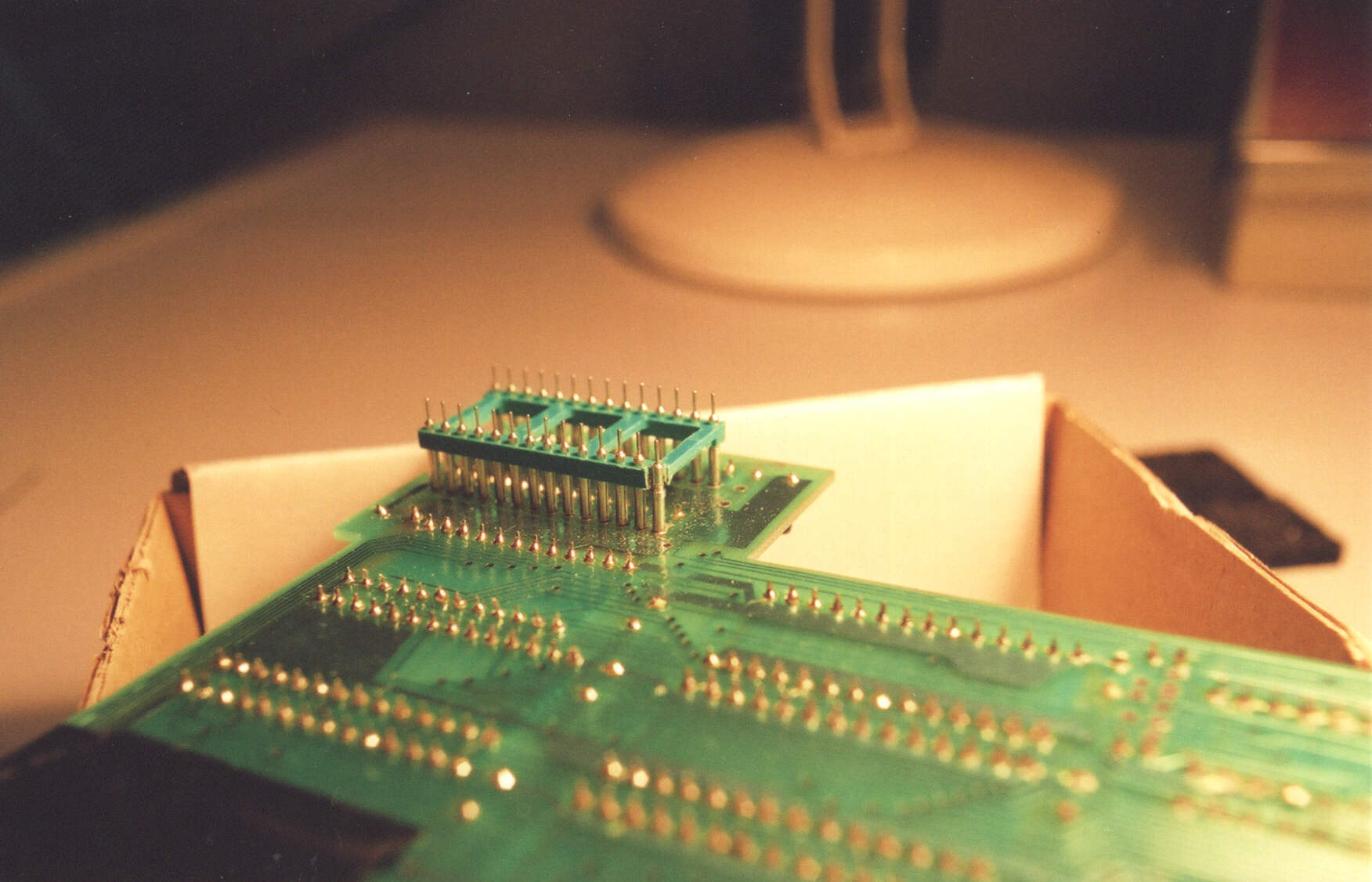
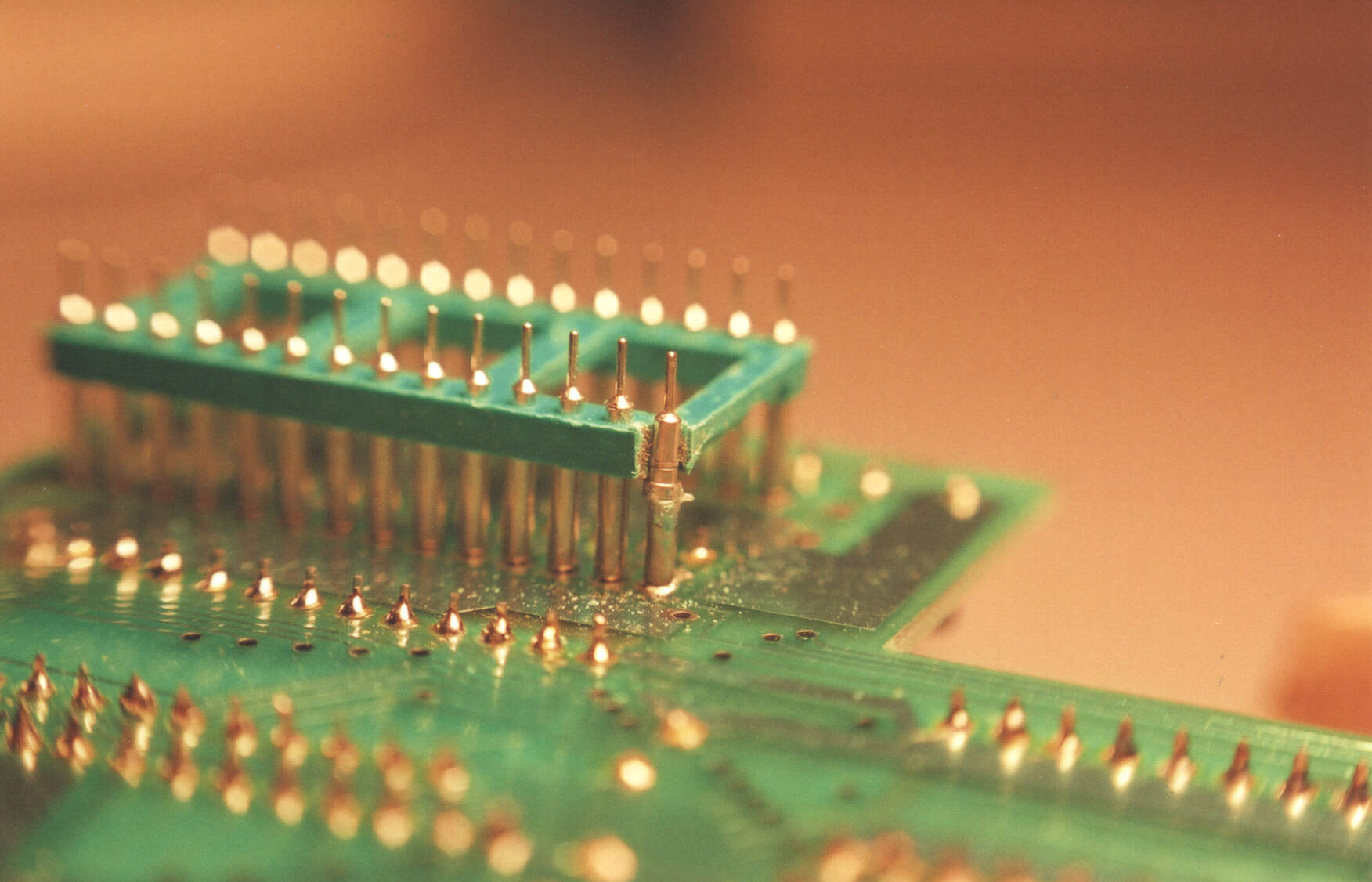
Re-fit the board to the Beeb again, being very careful and observant as to locating the pins into the ANALOGUE and OS sockets ( Pic18 ).
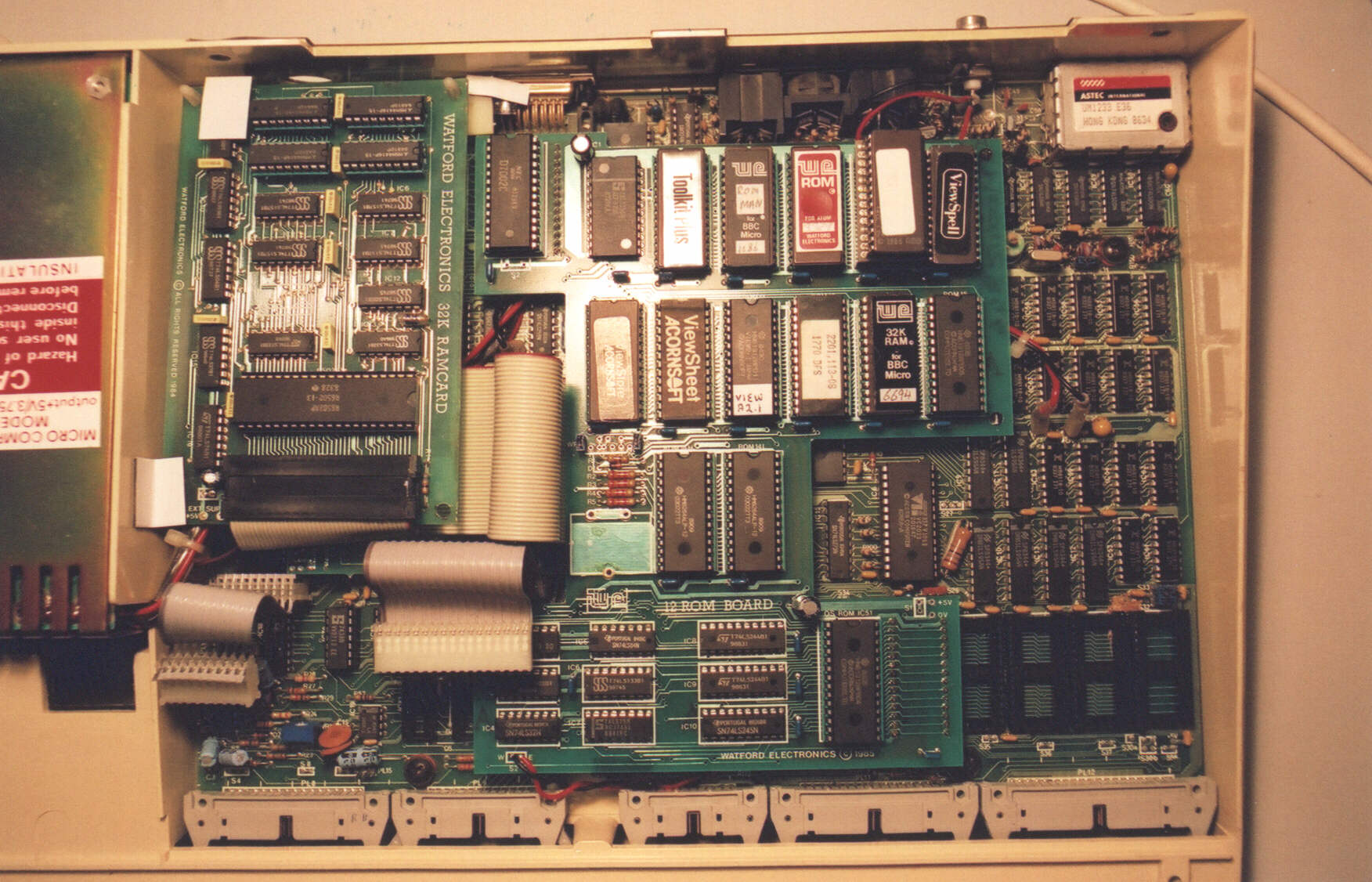
This time ( Pic19 ) the board fits at the correct height allowing the keyboard to be bolted back into place.
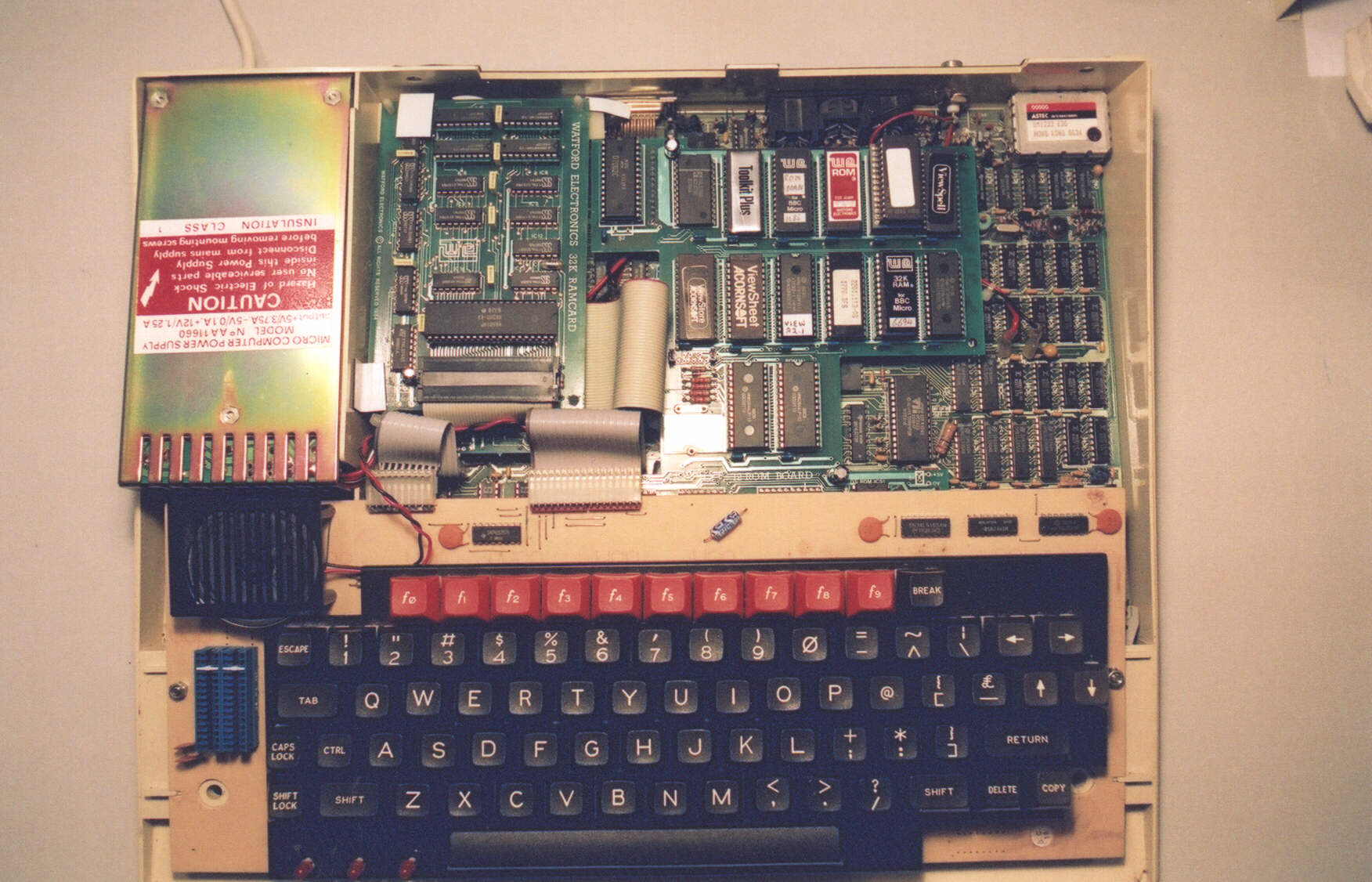
Fire it up! ( Pic20 ) Blahhhh Beeeep Startup message, Job well done.
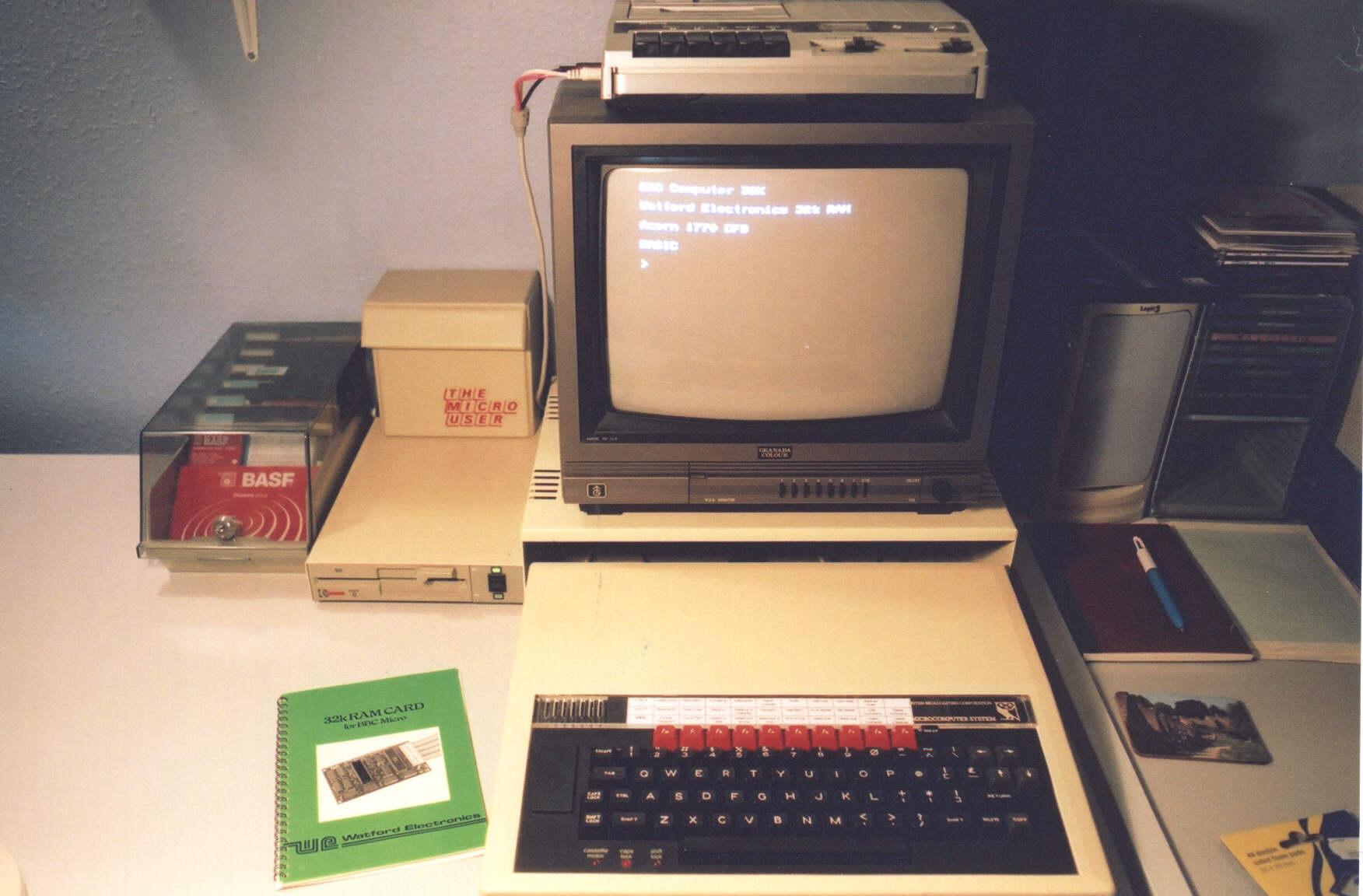
Rich.